Symantec Backup Recovery Tool - An Instant Solution
Symantec Backup EXEC repair database software fixes corruption and recovers data from backup files of VERITAS Backup Exec.
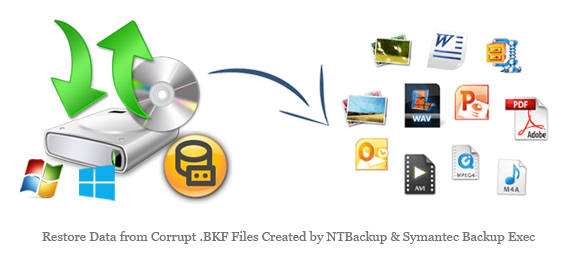
- Supports .bkf file of Symantec VERITAS backup Exec and Windows NTBackup files
- Searching feature to easily locate desired items from recovered data of backup file
- Equips 3 scanning modes : Quick, Range Based, & Deep Scan option to fix corruption
- Smart option to save a snapshot of current backup file recovery for further usage
- Works with unlimited size of the Symantec backup file : Tested upto BKF file of 30 TB
- Recovery software equips feature to view extracted file names from damaged BKF file
Key Features - Symantec Backup Recovery Software
- Corrupt Symantec Backup File Recovery : The Symantec Backup EXEC repair tool employs a set of advance algorithms to remove corruption from damaged backup file. Music files, videos, documents, etc., all things get recovered from corrupt .bkf file.
- Tool offers 3 Different File Scanning Modes : Repairing software offers 3 different options to scan a corrupt BKF file i.e., Advanced, Quick, and Range-Based scanning. Depending upon the file corruption level, users can choose any of the equipped option.
- Option to Extract and Save Extracted Data : Once the Symantec Backup recovery tool finishes the scanning operation, it will load all extracted on its preview wizard. Users can save the regained items on the PC to save healthy data again on local machine.
- Selective Symantec Backup File Recovery : It is not mandatory that one has to save all recovered files on the local machine. Users can check only the wanted items, which they require to store on PC. Software will save data without losing a single bit information.
Client Reviews
Hubert Sims, Cambodia
Roger Patterson, Hong Kong